As programmer we always want to do debugging from editor.Here are four simple steps to setup react native debugging in VSCode.
Step 1: Install VSCode extension React Native Full Pack
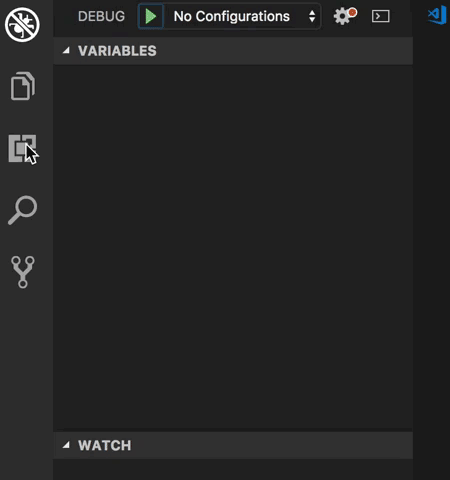
Step 2: Create Launch.json for debugging configuration file creation.

Step 3: Make sure you Enabled Debug JS Remotely and Enable Live Reload

Step 4: Hola last step is what you are looking for. Happy debugging. :)

Now its time to rock and roll with breakpoint.




No comments:
Post a Comment